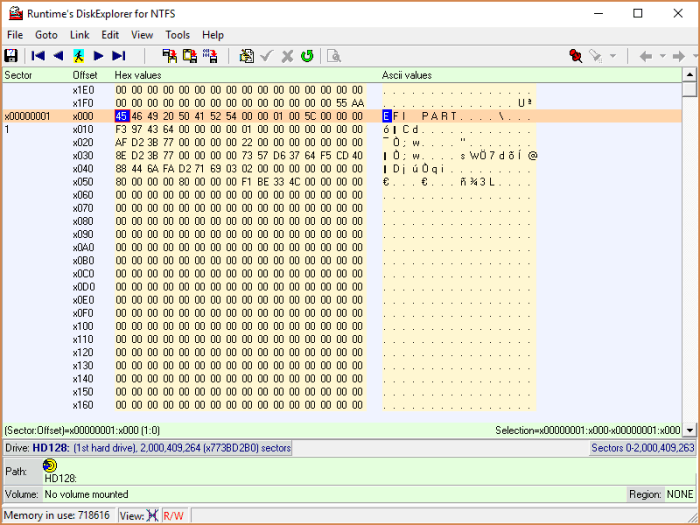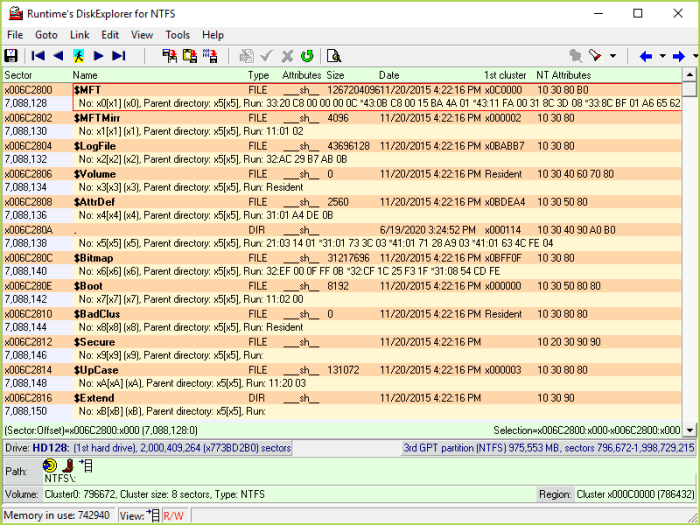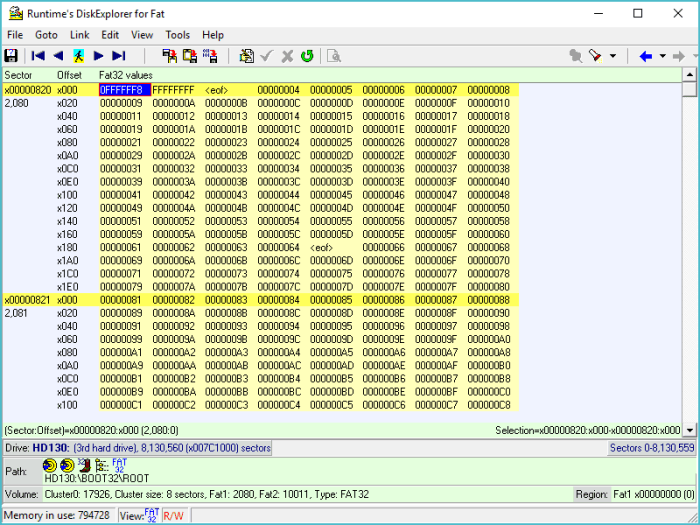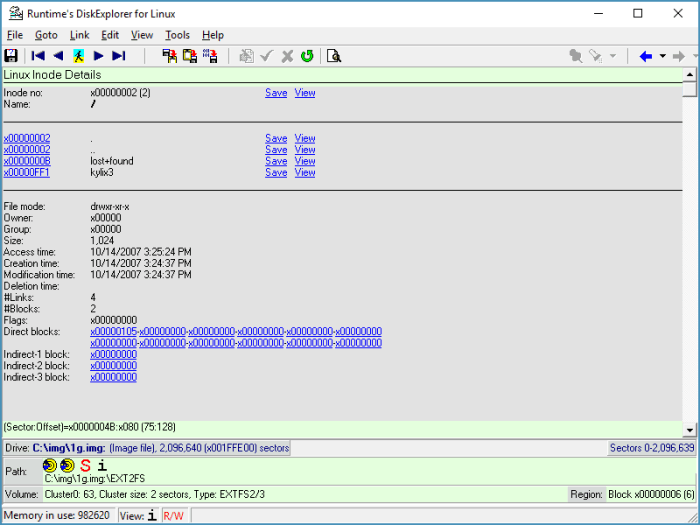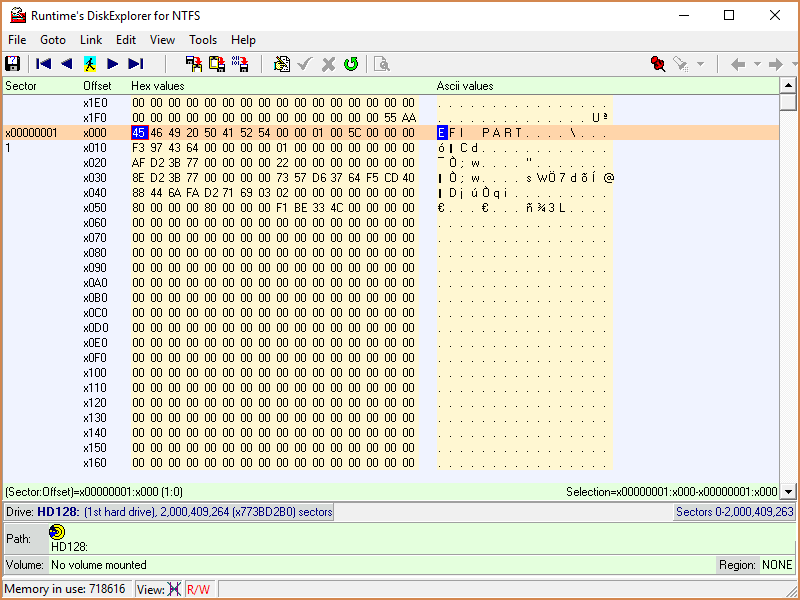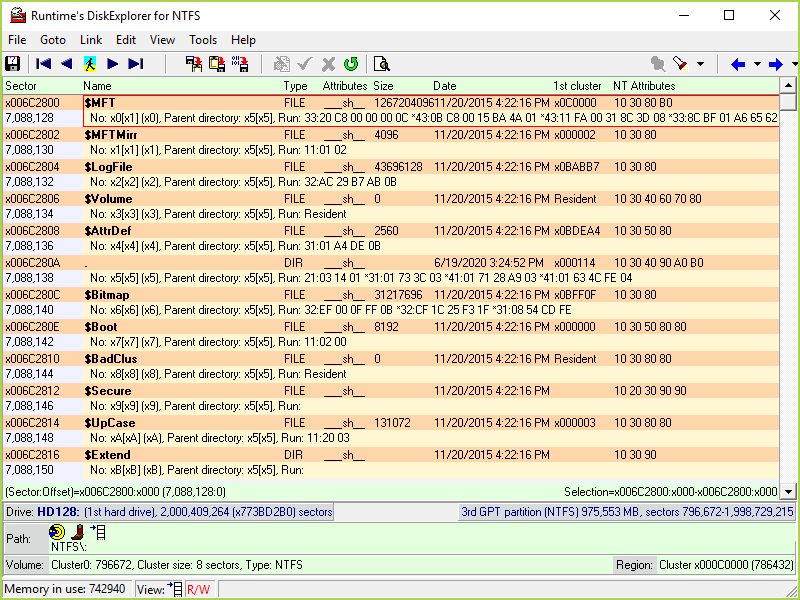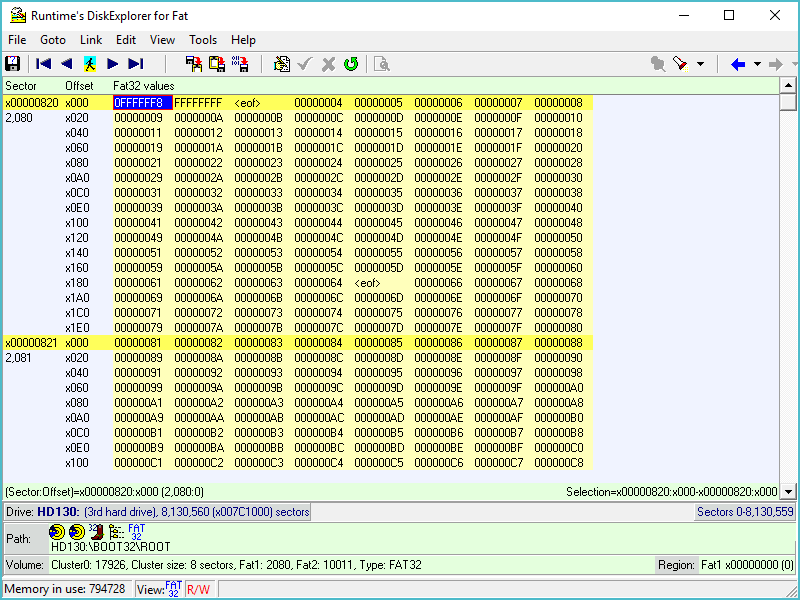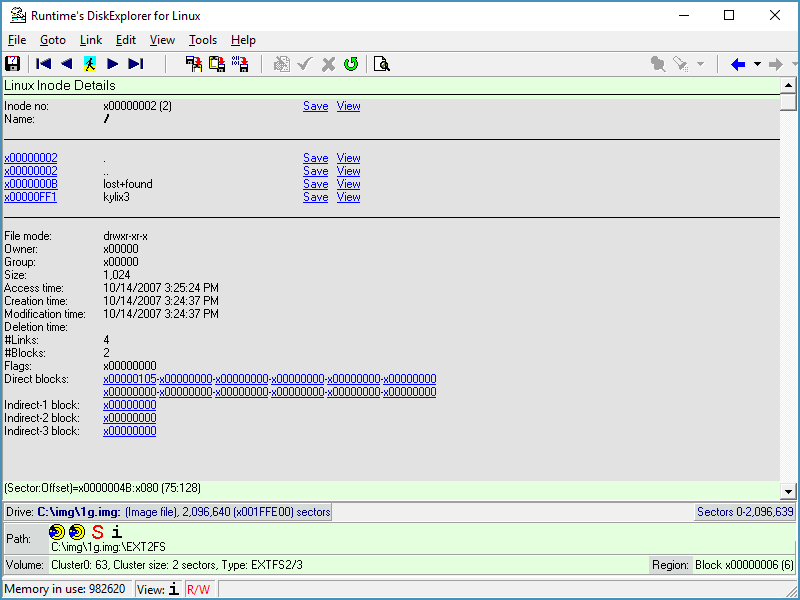Highlights DiskExplorer — All Versions
You can use all versions of DiskExplorer to edit the drive at a sector level:
-
Navigate and inspect your hard drive
-
Edit your drive in direct read/write mode or virtual write mode
-
Navigate and edit raw images of drives
-
Free lifetime updates with purchase
-
Robust search feature
-
Conduct your own data recovery
-
Run from a WinPE Boot Medium or a Runtime Live CD
-
Forensic Investigation of drive
-
Wipe your drive
-
Create sector-by-sector images of the drive or parts of it
-
Paste blocks or whole images onto a drive
-
Bookmarks