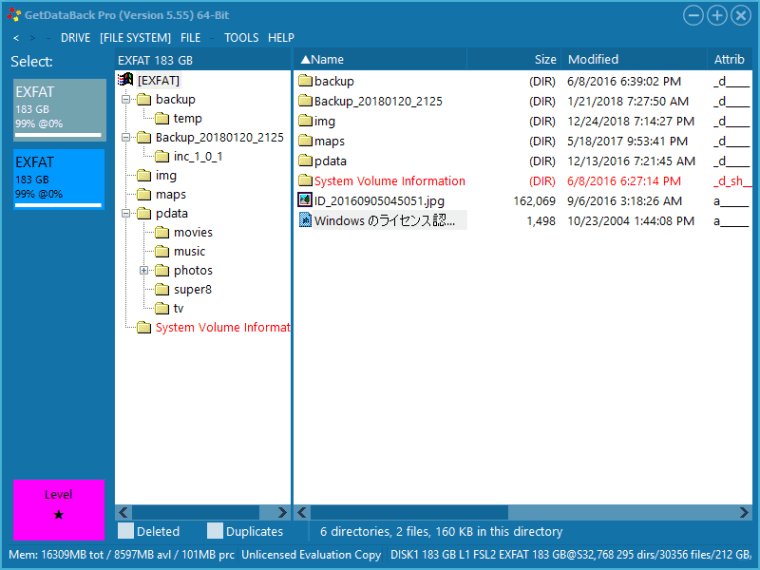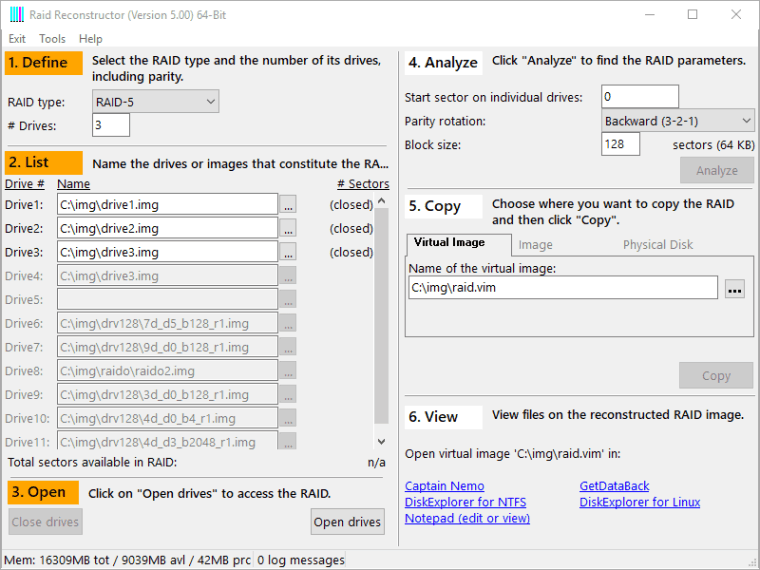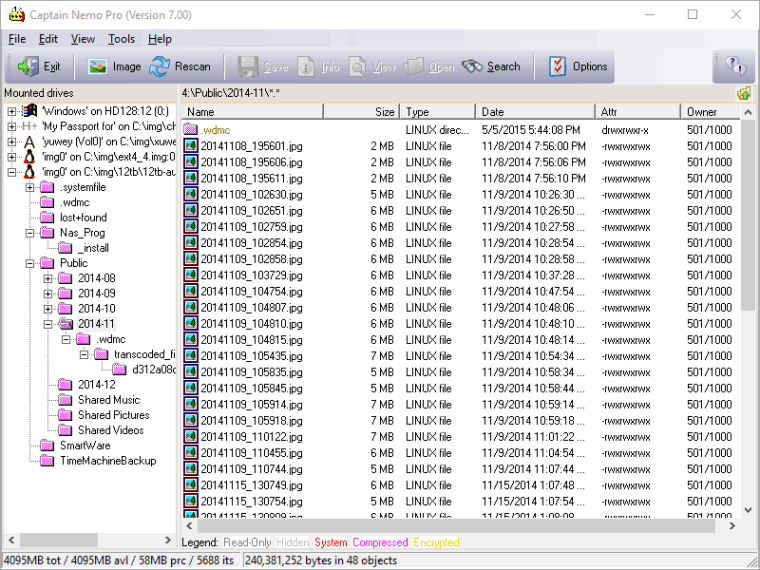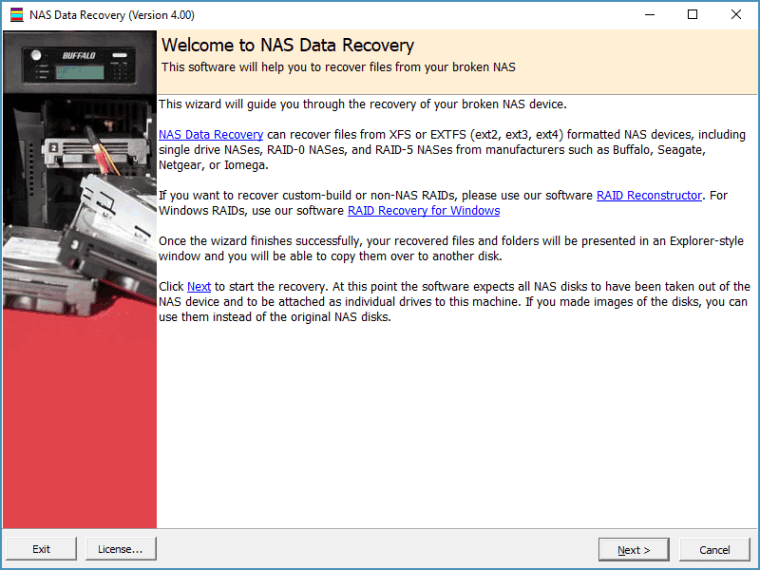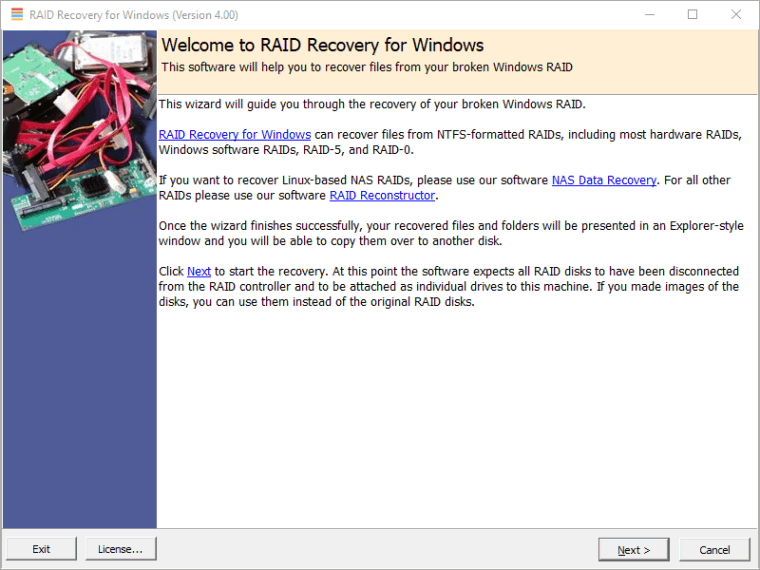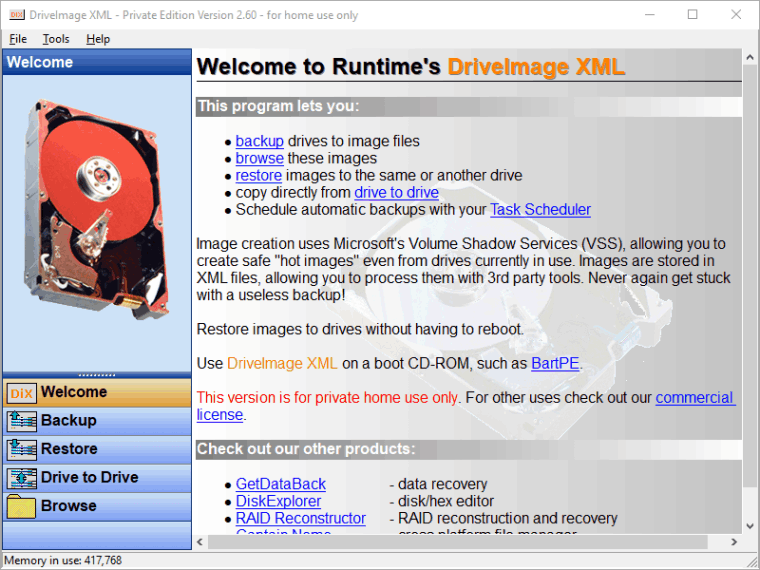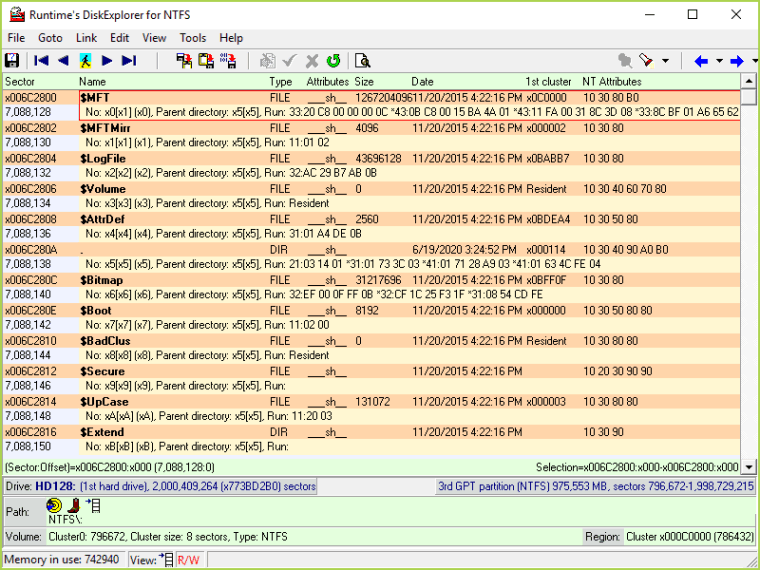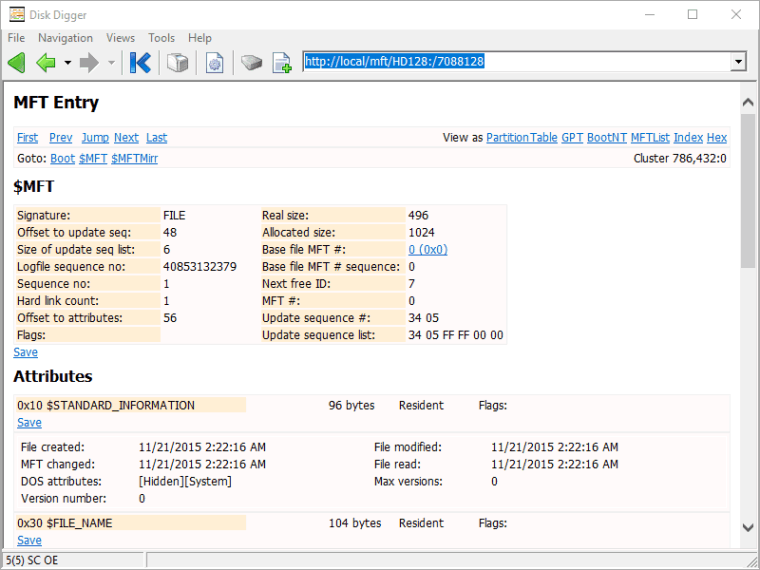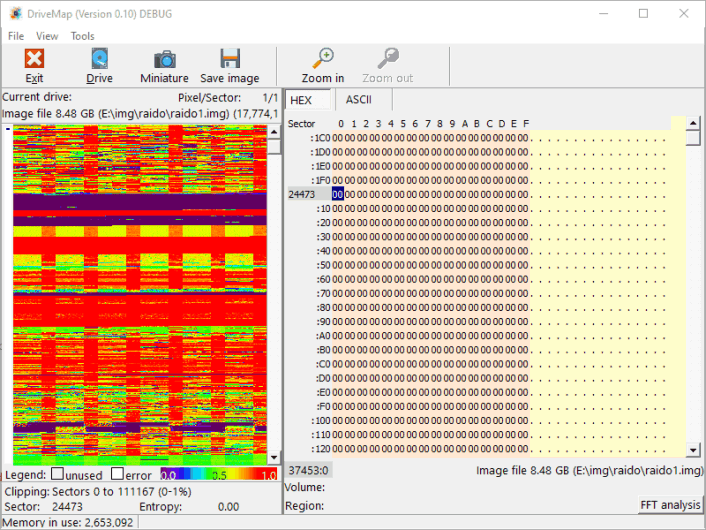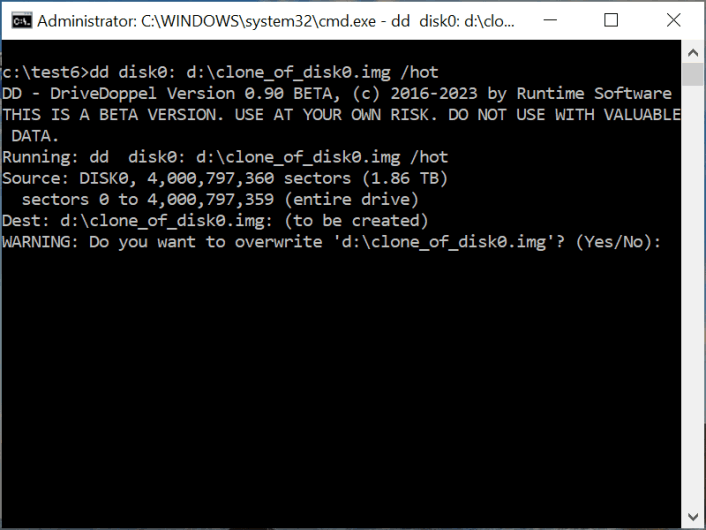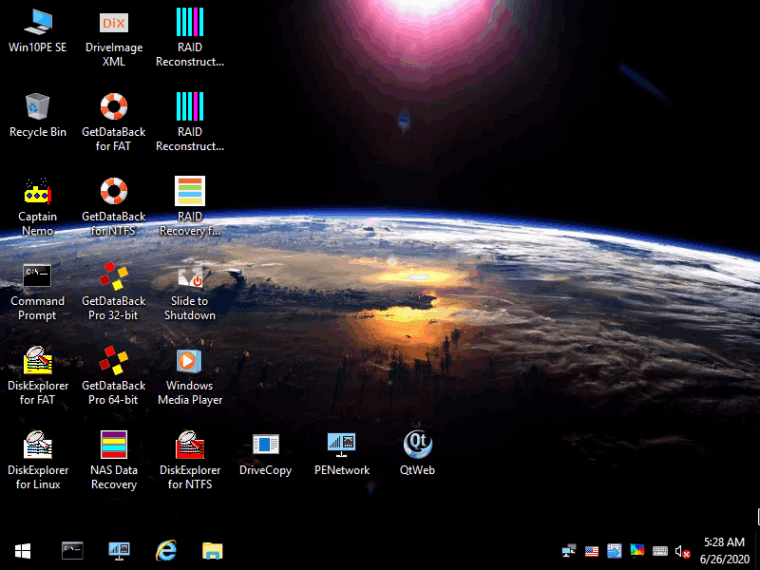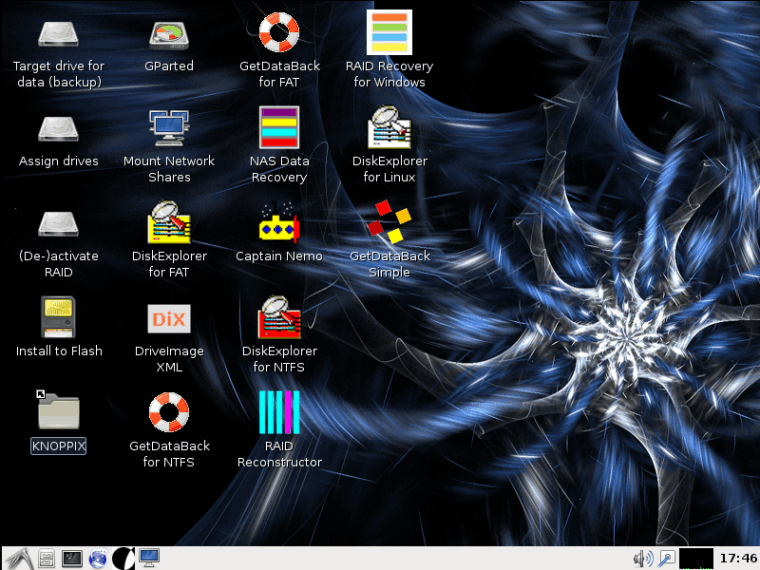GetDataBack Pro
Our flagship product GetDataBack Pro is the most powerful Data Recovery Software. Lightning fast, for NTFS, FAT, exFAT, EXT, HFS+, and APFS. Recover your lost data now! GetDataBack Pro's user interface is intuitive, and it enables even the inexperienced users to conduct their own data recovery. Our developers have combined decades of data recovery experience with the newest technologies. GetDataBack Pro recovers files from Windows, Mac, or Linux drives when the data is no longer accessible due to formatting, partitioning, virus attack, power, or software failure.
Price: $79
Version: V5.71, May 19, 2024
RAID Reconstructor
Recover data from a broken RAID Level 5 or RAID Level 0 Array. Even if you do not know the RAID parameters, such as drive order and block size, RAID Reconstructor will analyze your drives and determine the correct values. You will then be able to create a copy of the reconstructed RAID in a virtual image, an image file, or a physical drive.
Price: $99
Version: V5.15, August 20, 2024
Captain Nemo Pro
This file system mounter enables you to access any Novell, NTFS, or Linux EXT2/3/4, XFS, or Apple Mac HFS+, APFS drive or image from your Windows computer without requiring a network setup.
Price: $90
Version: V7.02, September 24, 2022
NAS Data Recovery
Recover XFS- or EXT-formatted NAS devices, such as Buffalo, Seagate, Western Digital, DLink, or Iomega, within minutes. NAS Data Recovery supports single-drive, RAID-0, RAID-1, and RAID-5 configurations. It automatically finds the NAS RAID parameters, such as start sector, block size, rotation, and drive order. Easy to use wizard, no user input required, fully automated recovery.
Price: $99
Version: V4.02, September 24, 2022
RAID Recovery for Windows
Recover NTFS-formatted Windows RAIDs within minutes. This program supports both, hardware and software RAIDs in a RAID-0 or RAID-5 configuration. It automatically finds RAID parameters, such as start sector, block size, rotation, and drive order. Easy to use wizard, no user input required, fully automated recovery.
Price: $99
Version: V4.02, September 24, 2022
DriveImage XML
Backup and image logical drives and partitions, create hot images, copy one drive to another, schedule automatic backups.
Free for Private Use
Version: V2.60, November 21, 2016
DiskExplorer
This unique disk editor gives you low-level access to your hard drive. There are three versions of DiskExplorer: NTFS, FAT, and Linux EXT.
Switch between several views, such as hex, text, directory, MFT entries, FAT, iNode, partition table, and boot record. Investigate your drive and conduct your own data recovery.
Prices: FAT $49, NTFS $69, LINUX $49
Versions: FAT V4.40, NTFS V4.40, LINUX V4.40, September 24, 2022
DiskExplorer X
Runtime's DiskExplorer X lets you inspect and navigate any file system or on-disk structure. Details are displayed in an Internet Explorer window. DiskExplorer X views are driven by scripts and an integrated script interpreter. The customizable scripts determine what information and how it is displayed. Included scripts provide support for NTFS, FAT12, FAT16, FAT32, EXT2, EXT3, EXT4, XFS, HFS+, and APFS.
Price: Free
Version: V2.01, January 24, 2024
DriveMap
DriveMap enables you to examine the data entropy of a hard drive across all its sectors. A simple mouse movement triggers the program to reveal the content of the current sector in a nearby window. You can also view a downscaled representation of your entire drive as a 400 by 400 pixel miniature bitmap. This allows you to swiftly grasp drive characteristics that would typically require much more time to discern through alternative methods, such as using DiskExplorer or RAID Reconstructor.
Price: Free
Version: V0.12 BETA, August 31, 2024
DriveDoppel
DriveDoppel allows users to create full hard drive images, including areas with bad sectors. These sector-by-sector clones serve data recovery and backup needs and are compatible with Runtime Software tools like GetDataBack, Captain Nemo, RAID Reconstructor, and third-party applications. DriveDoppel's innovative approach combines backup and data recovery functions. It allows using a backup for data recovery or employing a recovery image as a backup, potentially bypassing the data recovery process.
Price: Free
Version: V0.93 BETA, September 21, 2024
WinPE Boot Medium
You can create your own bootable CD or USB stick running WinPE by extracting the necessary files from your Windows installation DVD. WinBuilder lets you add other applications by using "plugins". Below you can download a plugin for most of our products.
Price: Free
Version: June 15, 2020
Runtime Live CD
The Runtime Live CD is ready-to-use and preinstalled with all our data recovery tools. The Live CD is an ideal recovery environment as it is Linux-based, and therefore less prone to a Windows tendency to manipulate and change Windows-formatted disks.
Price: Free
Version: February 18, 2017
MD5 Checksum: [272f00ef 3a70a40a f2a9d2b6 1ce58b72]
Alternative Download Sites
If you have problems downloading our software from the links above, try this alternative download site.
-
mega.nz
Go There